NBM Text Products
Note to users:
- This page is not updated by the operational job stream. Files may not be available for all dates and/or cycles, and the most recent cycle times may not always contain the most recent data.
- Due to operational constraints, this site only will provide bulletins for Operational NBM text products for the following cycles: 01Z, 07Z, 13Z, 19Z.
- Bulk text files for ALL CYCLES are available at https://nomads.ncep.noaa.gov/pub/data/nccf/com/blend/prod/
Select Products and Cycles
|
Choose Products:
|
Choose Cycles:
|
Products Selected: |
||
Cycles Selected: |
Select Stations
Stations can be selected using the following options:
- Type in WMO call letters in the text box separated by commas.
- Use the Select State/Territory dropdown to list associated stations in the Select Stations dropdown.
- Click on the state/territory on the map displayed (these stations will also be listed in the Select Stations dropdown upon clicking).
Stations can be deselected by unchecking the entries in the Select Stations menu or deleting entries in the manual entry text box. If you are unsure of a station, check the NBM Station Table. When you have finished, scroll down to the "Get Text Bulletins" section to select to either view the bulletins, copy a link to the bulletins, or download them.
Note: retrieval of manually entered stations can be done via entering the WMO call letters and pressing the Enter key. These stations will also appear - along with any other selected stations using the dropdown or map click options - in the text bulletin product.
|
|
||
| Select Stations from Dropdowns: | ||
|
Select State/Territory:
|
Select Stations:
|
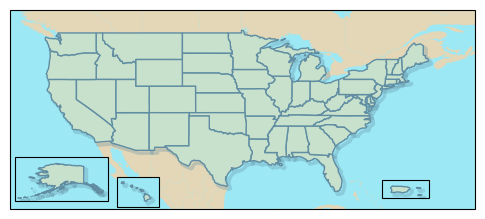
Obtain text bulletins in separate window or copy link to clipboard:
(** If all stations are visible and download fails, clear stations and try again or refresh the page and try again.)

